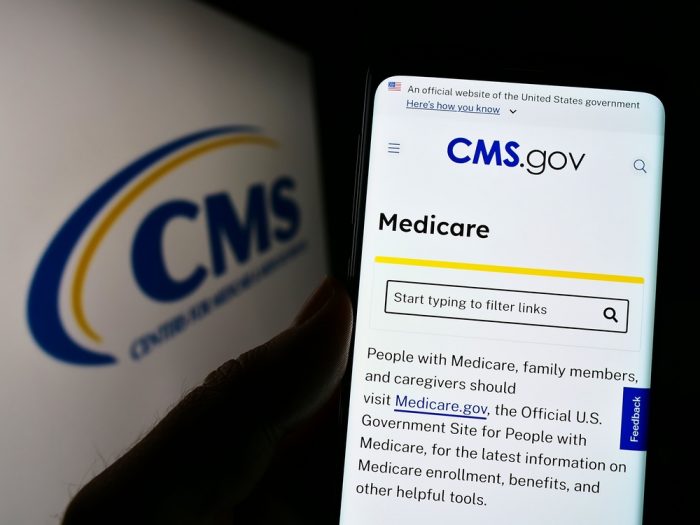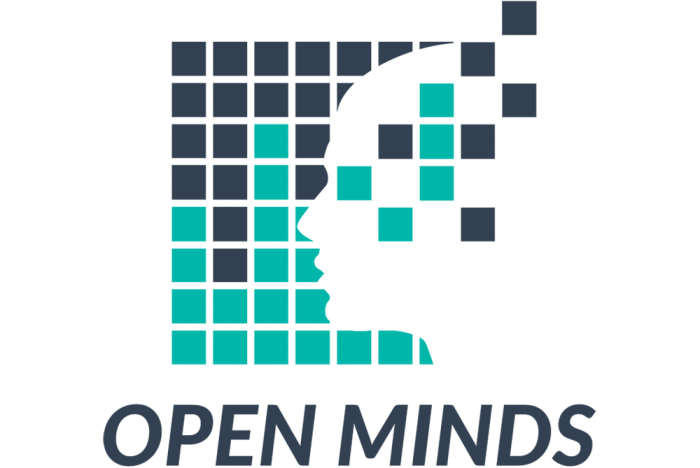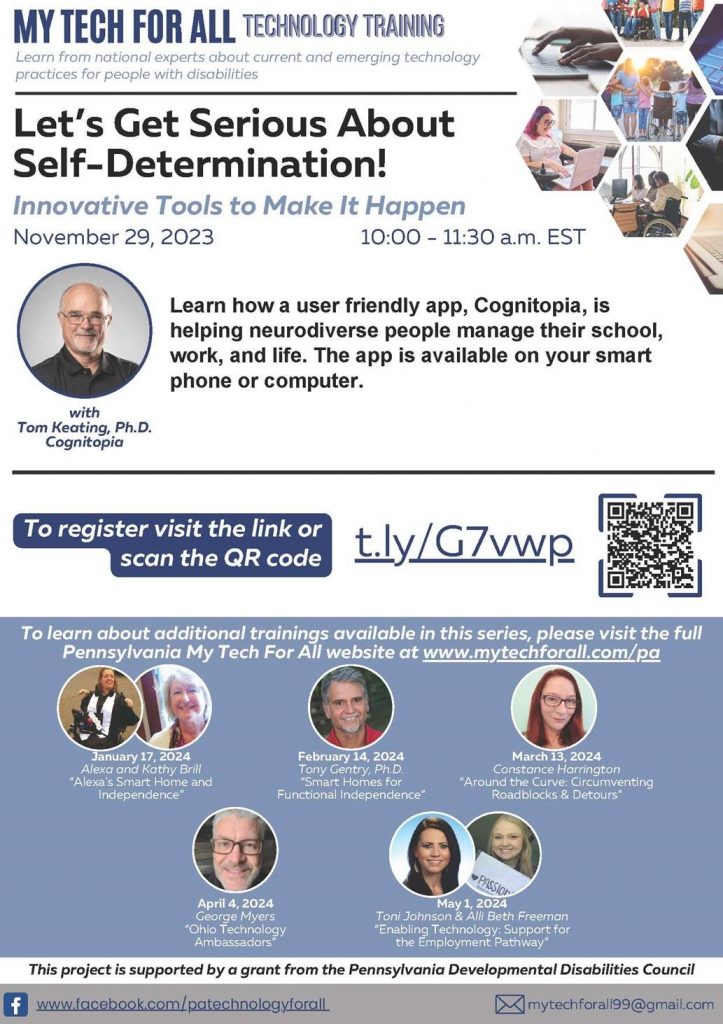technology
Medicare Transformation Initiative: Your Input Matters
Help shape the future of healthcare technology for Medicare beneficiaries. Register now for an upcoming Question and Answer session with The Centers for Medicare & Medicaid Services (CMS).
Date: Tuesday, May 20, 2025
Time: 1:00 pm EST
Location: Virtual via Zoom (link will be provided following registration)
Who Should Attend:
Technology developers, patients, caregivers, providers, payers, and other healthcare stakeholders.
Event Description:
Help create modern digital technologies to empower seniors to manage their health journey. We want YOUR ideas. Please join us for a Q&A session on the recent CMS Request for Information (RFI) on Improving Technology to Empower Medicare Beneficiaries. The session will also review how to submit responses to the RFI.
The CMS Office of the Administrator team will be present to hear your valuable input as we shape the future for Medicare beneficiaries. Our panel includes:
- Stephanie Carlton, Chief of Staff and Deputy Administrator;
- Amy Gleason, Strategic Advisor to HHS/CMS & Acting Administrator, U.S. DOGE Service;
- Arda Kara, Senior Advisor for Technology; and
- Alberto Colon Viera, Senior Advisor for Technology.
Why Attend:
Your insights will directly contribute to improving technology solutions for Medicare beneficiaries. This is your opportunity to help shape the future of Medicare.
Note: Space is limited. Please register early to secure your spot. Official comment should be made in the Federal Register by June 16.
OPEN MINDS To Host Events on Technology and Whole Person Care
OPEN MINDS is hosting several upcoming events that relate to IDD and PD&A providers. These include a Technology & Analytics Institute, a CEO Technology Summit, a Smart Home Expo event, and a seminar on EHR selection and optimization. View the full list and registration details here.
Microsoft Technology Grants and Discounts Available for Nonprofits

Microsoft Tech for Social Impact is dedicated to providing affordable and accessible technology to help nonprofits of all sizes achieve their mission. That’s why they offer grants and discounts for their products and services to eligible nonprofits around the world, including solutions like Azure, Dynamics 365, and Microsoft 365.
Download the Microsoft Nonprofit Grants Proposal to learn about their most popular nonprofit offers:
- Improve cybersecurity, reduce costs, and empower staff and volunteers to work from anywhere with Microsoft 365 and Microsoft Teams. Free for up to 10 users and discounted pricing of $5.50 (USD) per user/month for additional users.
- Move to the Cloud with the Azure grant for nonprofits. Leverage $2,000 (USD) Azure services credits per year and access the complete portfolio of Azure products and cloud services.
- Easily develop mobile and web apps to support your mission — even if you have no technical or development experience. Power Apps is now free for up to 10 users with discounted pricing of $2.50 per user per month for additional users.
Get started with free technology grants and discounts!
Get grants and discounts across Microsoft’s Cloud products, including Microsoft 365, Azure, and Dynamics 365. To get started, register and confirm your organization’s eligibility. Already registered as a nonprofit? Login to your Microsoft Nonprofit page and access Admin Center. Watch our guided demo to help you get your free Microsoft 365 licenses.
Learn more about nonprofit offers:
For general information on eligibility, accessing offers, the Nonprofit Hub, and technical support, please submit your question, and a Microsoft representative will contact you shortly. Contact us.
Let’s Get Serious About Self-Determination! — Technology Training Webinar for People With IDD on November 29

Reminder: Free “Tech For All” Webinar Announced on November 1
Free “Tech For All” Webinar Announced on November 1
New Technology Training Announced to Help People With IDD

The Office of Developmental Programs (ODP) has shared a flyer regarding a series of free technology trainings. The trainings, titled “My Tech For All,” will teach attendees how to use Zoom, Facebook, email, web browsers, Alexa, Google Search, SmartPhones, and tablets. Training starts Tuesday, October 10, and will occur weekly for six weeks. View the flyer for details and the full schedule.
Technology for All Virtual Summit to be Held on June 15
U.S. Access Board & The Sierra Group Invite You on 9/14 for Complimentary Trainings and More
PDFs, Word Documents, and Websites, Oh My!
Your professional communications and content are not automatically inclusive to everyone, but it can be – learn how on Wednesday morning, September, 14, 2022, at an in-person, free training at 399 Market Street, Philadelphia, PA. Register soon, as space is limited!
Why Be Accessible? So that someone with a disability has the same access to your information as everyone else. It’s the right thing to do, and it’s the law.
- Section 508 and WCAG Questions and Answers
- This Q&A session on Section 508 Standards and Web Content Accessibility Guidelines (WCAG) is intended for intermediate to advanced developers. U.S. Access Board digital accessibility specialists will answer common (and not so common) questions on implementation of digital accessibility standards for information and communication technology (ICT). Presenters will highlight Section 508 tools and resources and development of an ICT Testing Baseline portfolio. Questions should be submitted in advance of the training via email with the subject line “Question for September 14 ICT Training.” Registration is required by September 7, 2022.
- Making Documents Accessible
- This hands-on workshop will review issues associated with creating accessible documents when using Microsoft Word. The session will also touch on accessibility issues when exporting to PDF and using Microsoft PowerPoint. The presenters will review best practices and resources developed by the Accessible Electronic Documents (AED) Community of Practice (CoP) that are helpful to all members of the public who are responsible for creating, posting, and distributing electronic content. Attendees are highly encouraged to bring their own laptop computer. Registration is required by September 7, 2022.
12:00 pm – 1:00 pm Hungry for More?
Stay for lunch upstairs at the Sierra-Tamman Suite. We will provide food, AT, & digital accessibility demos along with conversations about the deeper dive relationship between assistive technology accommodations and digital platform mandates. We can host up to 25 guests for lunch, first come first served.
Need job skills to enter today’s changing workplace? The Sierra Group Academy’s training center for adults with disabilities (HYBRID program) is now housed within the high tech, digitally-inclusive office suite at 399 Market Street in downtown Philly. Adult learners from across PA and Delaware will join us remotely. Additionally, customers in the center city region are once again able to come and go to our on-site program at their convenience. Together we all do better.